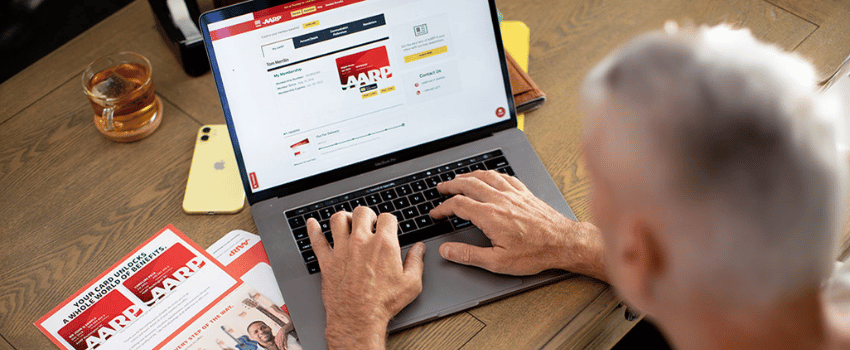5.00 out of 12 votes
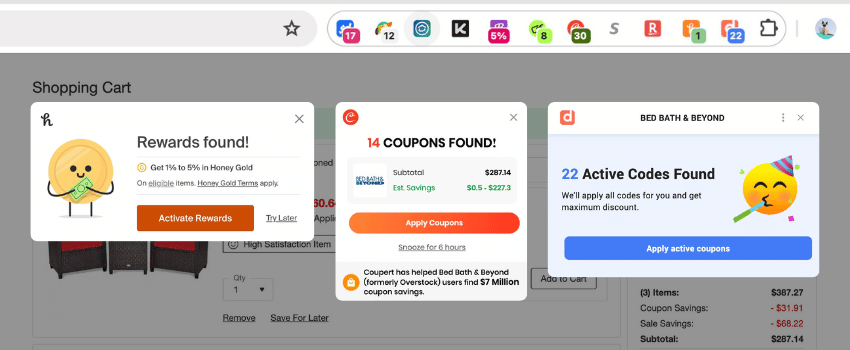
10+ Best Coupon Extensions in the United States
Updated 16 min read
Saving money while shopping online has never been easier, thanks to the availability of coupon browser extensions. These handy tools automatically search and apply the best promo codes so that you get the best deals without any effort.
Our guide goes over the best promo code extensions available in the United States, including the number of supported stores, the pros of every extension, and where you can read more details. All right, time to deep dive into the best coupon extensions you should check out today.
Best 10+ Coupons Extensions in the US at a Glance
| 🏷️ Coupon Extension Name | 🛒 Stores Supported | 🔥 Important Features |
|---|---|---|
| DontPayFull – Automatic Coupons | 25,000+ | Auto-apply coupons, exclusive promo codes and deals, discount info in search engine results, no hidden fees. |
| Honey: Automatic Coupons & Rewards | 30,000+ | Cashback opportunities (Honey Gold), price tracking, Amazon sellers comparison. |
| Capital One Shopping: Save Now | 100,000+ | Auto-apply coupons, rewards program, a wide range of product categories. |
| Rakuten: Get Cash Back For Shopping | 3,500+ | Cashback with one click, auto-apply coupons, price and cashback comparison. |
| RetailMeNot Deal Finder | 70,000+ | Auto-apply promo codes, stackable cashback offers redeemable via PayPal or Venmo. |
| Coupert – Automatic Coupon Finder & Cashback | 200,000+ | One-click cashback, instant price comparison, auto-apply coupons. |
| Cently: Automatic Coupons + Cashback for Free | 1,000+ | Various product categories, instant coupons and cashback, “hidden” Amazon deals. |
| CouponCabin Sidekick – Coupons & Cash Back | 3,500+ | Cashback and price comparison, verified coupons, works with search engine results. |
| SimplyCodes: Coupon Codes & Rewards | 400,000+ | Auto-apply coupons, shopping rewards, codes tested by shoppers. |
| Slickdeals: Automatic Coupons and Deals | 1,000+ | Auto-apply coupons, cashback rewards, deals verified by users. |
| Karma | Online shopping, but better | 100,000+ | AI-powered coupon code scans, auto-apply feature, price comparison, cashback. |
💡
Tip: Want simple savings? Give our extension a shot! Add the free DontPayFull extension to Google Chrome with just a few clicks.
1. Best Coupon Extension: DontPayFull
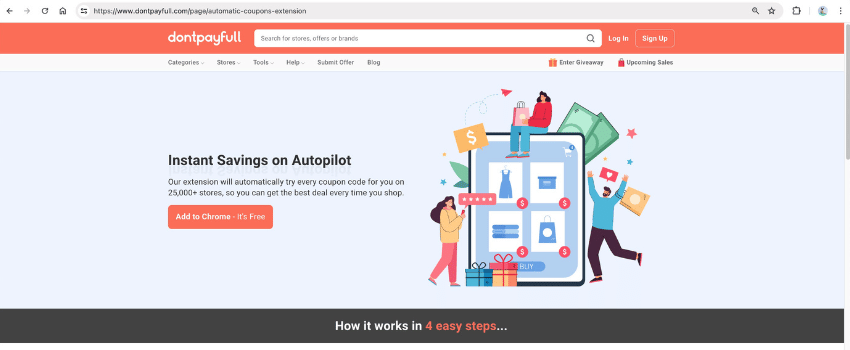
The DontPayFull automatic coupon extension works on 35,000+ stores, helping you get the best prices and deals when you shop online. As coupons are automatically applied during checkout, there’s no effort needed on your part. The extension is available for Chrome and Edge.
Just visit an online store, and the browser extension does the rest. As you browse products and add them to your cart, applicable coupons are automatically searched for and applied to your order. The extension can automatically find coupon codes for major retailers, department stores, and niche online shops alike. The list of supported websites is always expanding.
- Supports 35,000+ online stores (Temu, Kohl’s, Doordash, Ulta, Shein, Macy’s, Uber Eats, Papa John’s, etc). Find the best price with ease.
- Auto-apply coupon codes for 10,000+ online stores.
- 2,000+ exclusive codes and deals.
- Search engine notifications (you can see available discounts right in the results pages of Google Search)
- DontPayFull adds 22,500+ new codes & deals to the platform every week.
- 100% free to use – no hidden fees!
✏️
Note: DontPayFull’s coupon extension has a 4.9/5 rating on the Chrome Web Store from almost 250 reviews. It has 280 users.
2. Honey
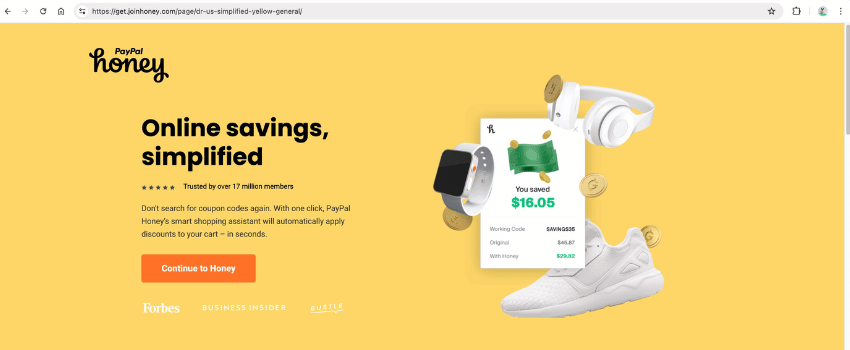
Honey is a popular automatic coupon extension known for its ease of use and extensive retailer network. The extension works with over 30,000 online stores, helping shoppers find deals with minimal effort. Honey is available for Chrome, Firefox, Safari, Edge, and Opera, providing flexibility no matter which browser you prefer.
PayPal Honey integrates with a PayPal account to offer PayPal Rewards, enhancing the shopping experience by providing additional benefits.
When you visit an online store, the extension automatically searches for and applies coupon codes to your cart at checkout. Honey also features a rewards program called Honey Gold, allowing users to earn points that can be redeemed for gift cards.
- Users save an average of $126 yearly.
- The average discount provided is around 18%.
- 30,000+ online stores supported.
- Cash back features at stores such as Macy’s, Sephora, and more.
- Price tracking and comparison.
3. Capital One Shopping
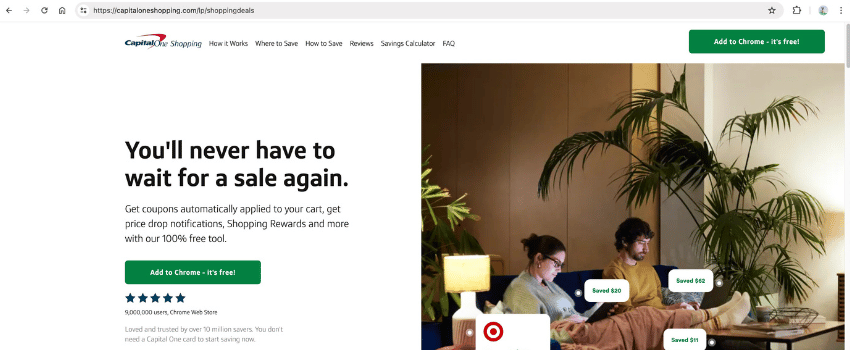
Capital One Shopping is a versatile and user-friendly coupon extension that helps you save money effortlessly while shopping online. Formerly known as Wikibuy, this extension is supported on Chrome, Firefox, Edge, and Safari browsers. There is compatibility no matter which platform you use.
It features a robust price comparison tool, allowing you to compare prices across multiple retailers to ensure you get the lowest price possible. Capital One Shopping also offers a rewards program where users can earn shopping credits that can be redeemed for gift cards.
- Supports 100,000+ online stores.
- Coupons are applied instantly to your cart at checkout.
- Price comparison tool for Amazon, Target, Nike, and more, as well as price drop alerts.
- Shopping rewards feature, allowing you to redeem rewards for gift cards.
4. Rakuten
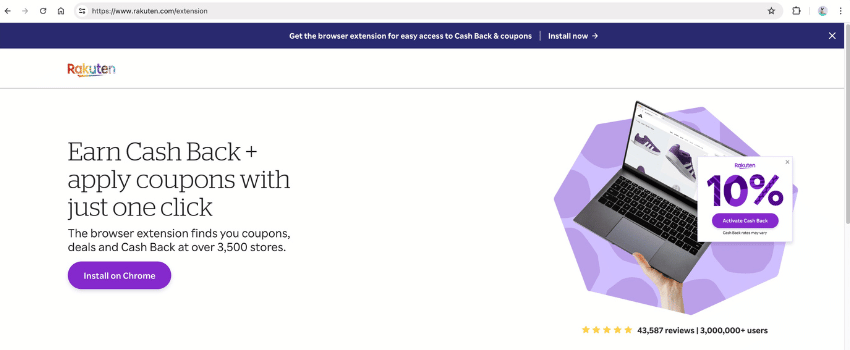
Rakuten is a well-known coupon extension that helps you find the best online deals. It also offers cashback on your purchases, allowing you to start earning cash effortlessly. Formerly known as Ebates, Rakuten has partnerships with over 3,500 online stores, helping you maximize savings. This extension is available for Chrome, Firefox, Edge, and Safari browsers.
Rakuten automatically finds and applies coupon codes at checkout. You also earn cashback on qualifying purchases, which can be redeemed for cash via PayPal or check. Users can take advantage of free money through these cashback rewards.
- Price comparison features to ensure you get the best deals.
- Supports 3,500 online stores.
- Cashback rewards with one click, plus cashback alerts as you shop.
- Automatically applies coupons.
5. RetailMeNot
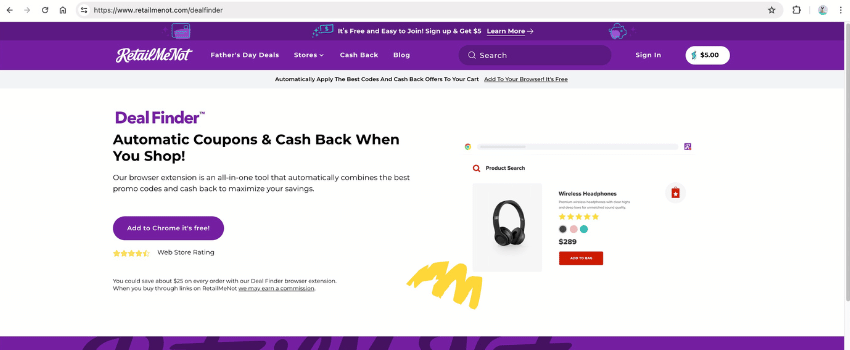
RetailMeNot’s “Deal Finder” is a popular coupon extension that helps users find and apply deals and discounts while shopping online. With a wide network of supported retailers, Deal Finder helps you maximize your savings effortlessly. The extension is compatible with Chrome, Firefox, Edge, and Safari browsers.
When you visit an online store, Deal Finder automatically searches for and suggests available coupon codes. The extension also offers cashback rewards, allowing you to earn money back on purchases. RetailMeNot has an extensive coupons and deals database, making it a reliable choice for savvy shoppers.
- Supports 70,000+ online stores (Target, Papa John’s, Best Buy, etc).
- Cashback offers for 1,200+ online stores.
- The extension finds, tests, and applies promo codes for you at the checkout page.
- Cashback offers can be stacked with sales and discount codes.
- Wide range of categories – tech, fashion, home, beauty, and more.
6. Coupert
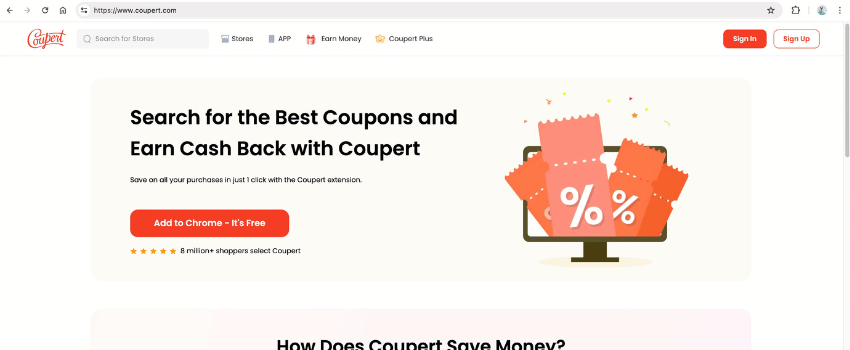
Coupert is among the best coupon browser extensions that help shoppers save money while buying online. The extension supports 200,000+ online retailers and is compatible with Chrome, Firefox, Edge, and Safari browsers. Coupert can automatically apply coupon codes at checkout, making the shopping experience seamless. Besides finding coupons, Coupert offers a robust cashback program, allowing users to earn money back on qualifying purchases. The extension also keeps track of your savings and cashback rewards.
- Supports 200,000+ online stores.
- Applies coupon codes automatically.
- Users can earn cash on eligible purchases.
- Amazon seller price comparison feature.
- Users save an average of $180 yearly via the extension’s coupons.
7. CouponFollow (Cently)
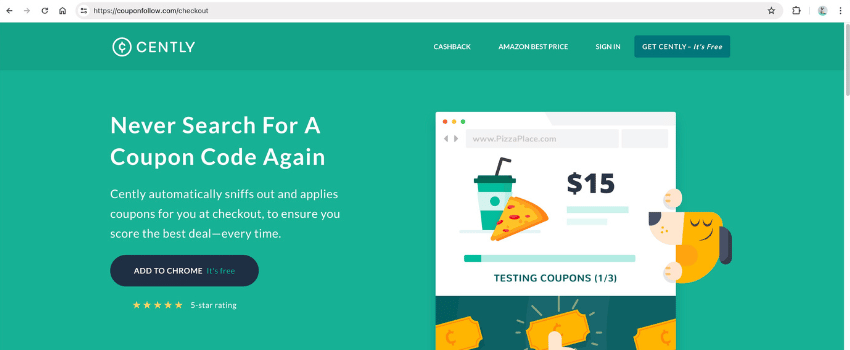
CouponFollow’s “Cently” is a user-friendly coupon extension that helps customers uncover great deals while buying online. With support for many online retailers, the extension guarantees that users never miss out on savings opportunities. Cently is compatible with major browsers, including Chrome, Firefox, Edge, and Safari.
Cently operates seamlessly in the background to automatically find coupon codes and apply them during checkout. It also keeps you updated with real-time notifications about new deals and discounts, so you are always aware of available offers.
- Supports 1,000+ online stores (Walmart, Nike, Nordstrom, Sephora, Amazon, etc).
- Includes a cashback feature.
- Notifies users if an identical product is available for a better price on Amazon.
- Amazon shoppers keep an average of 20% more dollars in their pockets with Cently.
- Has verified coupon codes.
8. CouponCabin
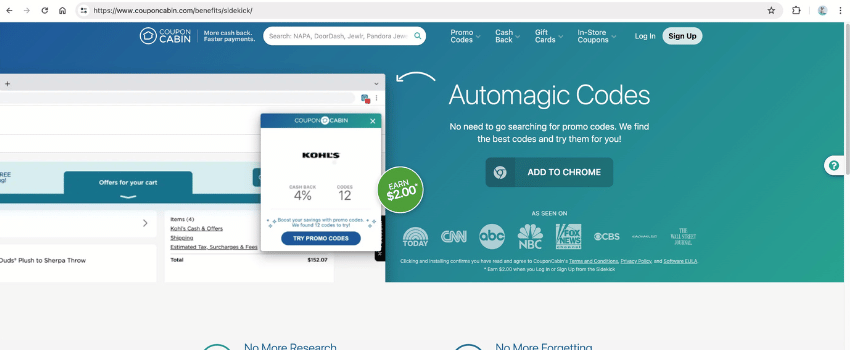
CouponCabin’s “Sidekick” is a user-focused coupon extension that makes online shopping more affordable by providing great deals and cashback offers. Supporting thousands of online retailers, this browser extension ensures you have access to a large range of savings options. It is available for Chrome, Firefox, Edge, and Safari browsers.
Sidekick can automatically apply coupon codes at checkout, sparing you the effort of manual searches. It also offers customizable alerts for specific products or stores, so you never miss a deal you’re interested in.
- Supports 3,500+ online stores.
- Verified coupons.
- Cashback opportunities.
- Exclusive deals.
- Real-time customizable alerts for deals and discounts.
- Extensive retail network.
9. SimplyCodes
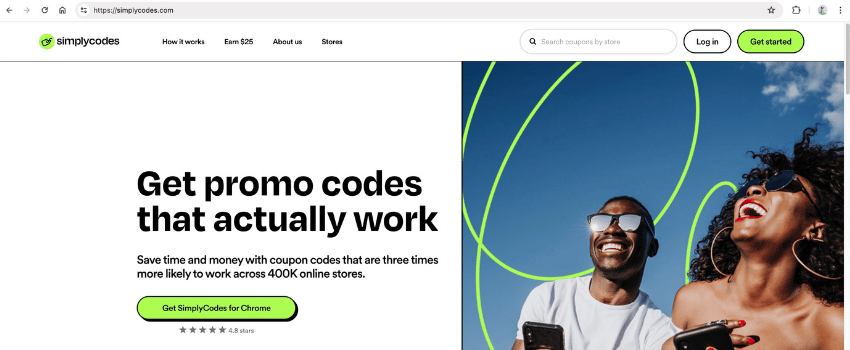
SimplyCodes is a streamlined and effective coupon extension designed to help users save money while shopping online. SimplyCodes gives its users access to a significant range of great deals by supporting a wide array of online retailers. The extension is compatible with major browsers, including Chrome, Firefox, Edge, and Safari.
SimplyCodes can automatically find coupon codes and apply relevant ones at checkout, making the process of stretching your dollar straightforward. It also gets regular updates to its database so that it can provide users with the latest and most effective discount codes.
- Supports 400,000+ online stores.
- Reward points (tokens) for every completed purchase and community contribution. Tokens are redeemable for cash.
- Uses AI to capture new codes and verify they work.
- The community shares working codes, confirms deals, and provides saving tips.
- 12K new codes are added every day.
10. Slickdeals
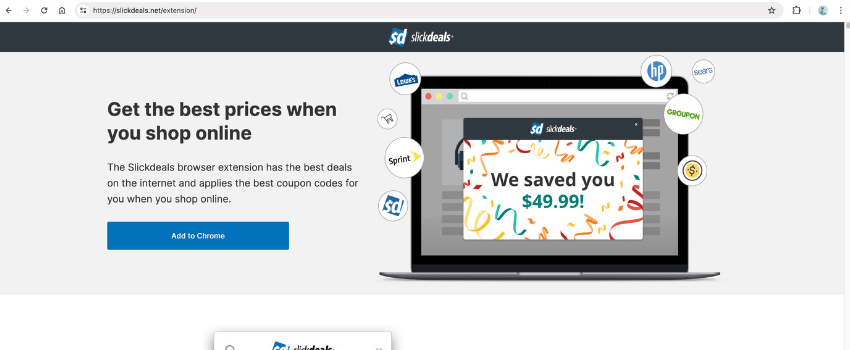
Slickdeals helps users save money by providing top-quality deals and coupon codes. Supported by a vast network of retailers, Slickdeals grants access to various discounts and offers. The extension is compatible with Chrome, Firefox, Edge, and Safari browsers.
The best part about the extension is its community-driven approach, leveraging a large user base to share, rate, and review deals. Slickdeals automatically finds and applies promo codes at checkout, and its deal alerts feature ensures you never miss a great bargain.
- Supports thousands of online stores.
- Earn cash back on eligible purchases.
- Create deal alerts for your favorite stores.
- Comment and vote on deals.
- Auto-apply coupons at checkout.
11. Karma
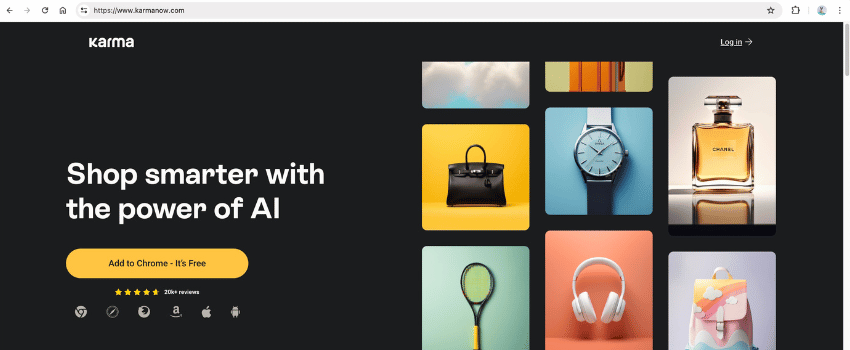
Karma, formerly known as Shoptagr, is a shopping assistant and coupon extension that helps customers save money via AI technology. With a variety of supported retailers, Karma gets shoppers amazing deals. Even if you’re not ready to complete your purchase, Karma lets you plan your buying habits by saving and tracking desired items in a wishlist. This extension is compatible with major browsers, including Chrome, Firefox, Edge, and Safari.
Karma stands out among the best coupon extensions thanks to price tracking, notifications for price drops, and by automatically applying coupon codes at checkout.
- Supports 100,000+ online stores.
- On average, users save 18% per order.
- Find and compare deals.
- Price comparison tool.
- Auto-apply coupons at checkout.
- Put money in your pocket with cash back offers.
12. Dealhack
Dealhack is a Chrome extension that automatically uncovers promo codes while you shop online. With support for over 8,000 online stores across the United States and Canada, Dealhack ensures you never miss out on savings again.
- Supports 100,000+ online stores.
- Auto-apply coupons at checkout.
Are Coupon Extensions Worth It?
It’s true that most coupon browser extensions have both working and expired codes. However, data from our survey of 1,280 US shoppers shows that couponing with a browser extension is helpful. A significant group of the study participants (32%) said they use browser extensions to find discount codes.
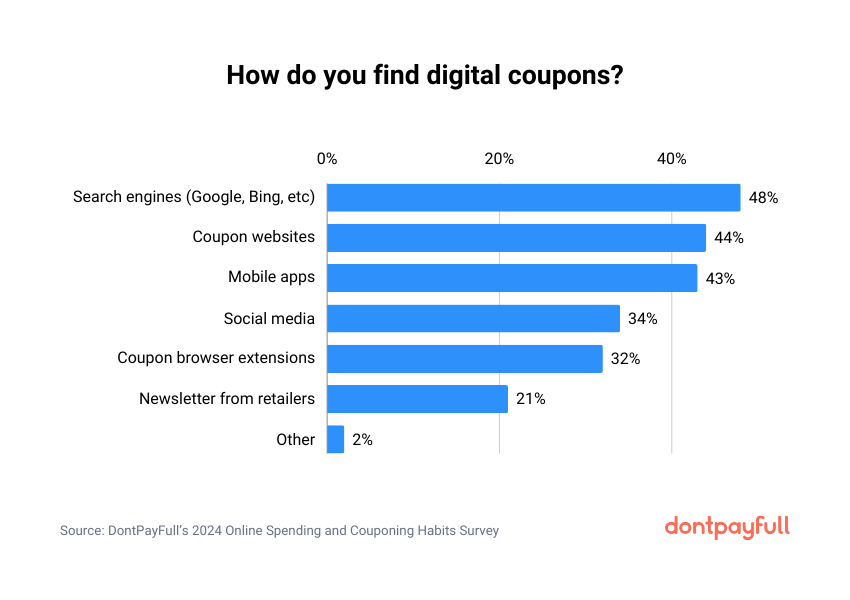
- Most US consumers (28%) report a 30 – 50% success rate for coupons found via browser extensions. A significant percentage of respondents also indicate that coupons found this way work 50 – 70% of the time.
- Browser extensions are among the most popular tools for finding coupons quickly. 25% of US shoppers spend less than 5 minutes searching for coupons when using browser extensions. What’s more, most users of extensions (60%) spend less than 10 minutes looking for coupons.
- Discount extensions are primarily popular among Millennials (36% of total users), with Generation X coming in second place (28% of total users).
- Most people (35%) tend to save between $10 and $25 for their shopping cart when using a coupon extension. Around 5% of people save $100+ per shopping session though.
Features of the Best Discount Code Extensions
💡
Tip: Great coupon browser extensions have several key characteristics that enhance the online shopping experience by making it easier, faster, and more cost-effective. Below you can find the usual features of high-quality coupon extensions.
Automatic Coupon Application
- Ease of use: the extension automatically finds and applies the best available coupon codes at checkout without requiring the user to search for and enter codes manually.
- Efficiency: saves time and ensures that users always get the best deals available.
Wide Retailer Coverage
- Extensive database: the best coupon extensions support a vast range of online retailers across various categories such as fashion, electronics, beauty, home goods, and more.
- Versatility: improves the likelihood of finding applicable coupons for a broad spectrum of products and stores.
User-Friendly Interface
- Intuitive design: easy to install and navigate, with a clean layout that integrates seamlessly into popular browsers.
- Smooth experience: minimal disruption to the user’s browsing and shopping activities.
Real-Time Updates
- Timeliness: provides real-time updates on the latest deals and coupons, so that users have access to current and valid coupons.
- Relevance: keeps users informed about new savings opportunities as they become available.
Extra Savings Features
- Incentives: encourages continued use of the browser extension by offering financial rewards through loyalty programs, special deals, etc.
- Cashback offers: offers cashback on purchases from participating retailers, providing users with an extra layer of savings.
Price Tracking and Alerts
- Monitoring: the best promo code extensions track prices on user-specified items and alert users when prices drop or when items are back in stock.
- Proactive savings: helps users buy products at the lowest possible prices by notifying them of sales and discounts.
Security and Privacy
- Data protection: respects strict security protocols to protect user data and privacy.
- Trustworthiness: users can feel confident that their personal and financial information is secure.
Customizable Notifications
- Personalization: allows users to set preferences for notifications about deals, price drops, and other offers.
- Convenience: ensures that users receive relevant and timely alerts without being overwhelming.
Community Driven
- User contributions: incorporates user-generated content such as ratings, reviews, and shared coupons, which can enhance the quality and reliability of the deals presented.
- Social proof: users can see which deals are popular and highly rated by the community.
Cross-Platform Availability
- Compatibility: available on multiple browsers (e.g., Chrome, Firefox, Safari) and possibly other platforms such as mobile apps.
- Accessibility: lets users access savings tools regardless of their preferred browsing platform.
Customer Support
- Assistance: provides reliable customer support to help users with installation, troubleshooting, and other issues.
- Responsiveness: quick response times and effective solutions to enhance user experience.
✏️
Note: A great coupon browser extension combines ease of use, broad retailer support, real-time updates, additional savings opportunities like cashback, and robust security. By prioritizing these features, users can enjoy a seamless, relevant, and highly beneficial shopping experience.
What Are White Label Coupon Extensions?
Not all discount code extensions are made directly by the company offering them. Sometimes, extensions are developed by one company but rebranded and marketed by another company as their own product.
Essentially, the original developer creates a fully functional and customizable extension, which can be branded with a different company’s logo, colors, and other branding elements. This allows companies to offer their users a coupon browser extension service without developing the technology from scratch.
💡
Tip: Whether a promo code extension is created in-house or via white labeling does not change how consumers use it. White labeling can be a useful strategy for the coupon business, but it makes no difference to the end user – unless the implementation quality isn’t up to par.
Best Coupon Extensions FAQs
What Is a Coupon Browser Extension?
Extensions for coupons are browser add-ons that automatically search for and apply coupon codes at checkout when you shop online. They help you save money by finding the best available discounts without you having to search manually.
How Do Coupon Extensions Work?
These extensions use a database of discount codes and deals from various retailers. When you visit an online store and proceed to checkout, the extension searches its database for applicable codes and automatically applies the best one available.
Some coupon browser extensions also have exclusive offers that aren’t available from any other sources.
Do I Need to Pay to Use a Coupon Extension?
Most of these extensions are free to use. They generate revenue through affiliate marketing agreements with retailers, so you can enjoy savings without any hidden fees or subscription costs. Basically, coupon businesses get a percentage of your purchase when you use a coupon from their extension.
Which Browsers Support Discount Extensions?
Extensions for coupon codes are typically available for major browsers, including Chrome, Firefox, Safari, and Edge. Some extensions may also be available on additional browsers like Opera.
How Many Stores Do Discount Code Extensions Cover?
The coverage varies by extension. Leading promo code extensions like DontPayFull, Honey, RetailMeNot, and Capital One Shopping support tens of thousands of retailers across various categories, creating ample opportunities for savings.
Can I Earn Cashback with Coupon Extensions?
Yes, some extensions, such as Rakuten and Capital One Shopping, offer cashback on purchases from participating retailers. This provides an additional layer of savings beyond coupon discounts.
Do Coupon Code Extensions Track Prices?
Yes, many extensions, like Honey and Karma, offer price-tracking features. They monitor prices for specific items and notify you when prices drop, helping you buy products at the best price.
How Do I Install a Coupon Extension?
Installing a coupon extension is usually simple:
- Visit the extension’s page on your browser’s web store (e.g., Chrome Web Store).
- Click “Add to [Your Browser],” and follow the prompts.
- Once installed, the extension will typically run automatically when you shop online.
Are There Mobile Versions of Coupon Extensions?
Some of these extensions offer mobile apps with similar functionalities, including automatic coupon applications and price tracking. Check the extension’s website to see if a mobile app is available.
Do You Have Any Suggestions?
We're always looking for ways to enrich our content on DontPayFull.com. If you have a valuable resource or other suggestion that could enhance our existing content, we would love to hear from you.
Was this content helpful to you?